9 Things to Check Before You Commit to a CSP Automation Platform
How can you be sure that you’ve chosen the optimal CSP automation solution to help you run your business?
When looking for a platform, most Microsoft Cloud Solution Providers (CSPs) research the different automation solutions available online. Then they select the two or three they think can make the grade and arrange demonstrations to evaluate the tasks each is required to do.
By tasks we mean:
- manage and streamline Office 365 and Azure billing
- manage sales margins and pricing
- seamlessly manage customers when they self-serve
- deliver well-defined cloud usage/consumption analytics
- deliver sound reporting capabilities that offer clear business insights into costs, spending, user engagement, business profitability and so on.
It’s also important to know the various pitfalls that can be experienced with different solutions, or to frame it differently, what things to be mindful of before you make that final commitment to buy.
Using our customers’ feedback, we were able to compile these top nine things to look out for when buying a CSP automation solution:
1. Get a 100% Billing Accuracy Guarantee
Most IT providers want a CSP automation solution because they aim to simplify a characteristically complicated, time-consuming and error-prone Microsoft billing process. The goal is not just weed out some errors, but all errors so that there is no revenue leakage. While this may seem obvious, it’s important to request a billing accuracy guarantee. 100% is achievable. Also check that this guarantee can apply to all of your services and solutions, not just O365 and Azure (more on this in point 4).
2. Make Sure You Have a Maintained, Bi-Directional Sync with Microsoft
Your teams may be used to making changes on behalf of customers directly from the Microsoft Partner Center, and there’s no reason why this shouldn’t still be possible. When choosing a CSP automation solution, make sure that it has a developer maintained, two-way API sync. This means that all subscription changes can be communicated (back and forth) and recorded, whether they’re made in your new solution, or in the Partner Center. This is crucial for accurate billing. The bi-directional sync must also occur in real-time so that the changes you make, either in the Partner Center or your chosen solution, show everywhere immediately.
3. Check that Set-up is Quick and Easy
Getting started with a new CSP automation solution shouldn’t be a difficult process, and it shouldn’t require you to install any hardware or software. This is the age of cloud after all. Find out what the import routine is like. Populating your new solution with your existing CSP customer data, including customer records, service details, existing subscriptions and historic billing information should only take a matter of hours, enabling you to start selling and managing your Microsoft CSP services from as early as day one.
4. Find Out the Options to Grow Your Portfolio Beyond CSP
Future proof your business and make sure there are no restrictions in terms of the products and services that your new platform can manage. It’s important to make sure that your new platform can reliably administer, not just Azure and Office 365, but other cloud services, as well as your own customized range. You should be able to sell anything and everything in your new platform, including hardware and software, one-time buys and subscriptions, bundles and stand-alone items.
5. Make Sure That the User Experience is Intuitive
Your customers and staff will need an intuitive solution that delivers a seamless user experience. You will only, of course, be able to discover how user-friendly a solution is during the proof of concept stage. Make sure to rigorously plan and test different business scenarios for each automation platform before committing longer-term. This can help you to avoid any potentially costly setbacks after you’ve migrated your customers and services.
6. Verify That There are Published SLA and Privacy Documents
One way to distinguish between potential CSP automation providers is to check if they have published their service-level agreement (SLA) and corporate privacy policy documentation online. A well-defined SLA will allow you to understand the specifics of each solution,
including its quality, performance and reliability. This is great for conducting a cross-comparison. A comprehensive corporate privacy policy will evidence that each company is committed to the protection of your data in adherence to the relevant privacy laws.
7. Check that Ongoing Support and Customer Success are Included
After set-up, you probably don’t want to be dealing with any unexpected costs. Make sure that the pricing model used by your new CSP solution provider is transparent so that charges for things like consulting, bespoke services and support don’t creep out of the woodwork.
8. Ask if the CSP Use-case is a Main Priority
Always confirm that the CSP use-case is prioritized by your solution provider. This means that your new platform will be maintained so that it keeps pace with Microsoft’s ever-changing APIs and actively updated so that it remains on the cutting edge of CSP automation development.
9. Verify Your Solution Provider’s True Identity
Last, but not least, check who is behind the solution you’re planning to buy and assess their business motives and larger strategy. Are they, for example, independent and well-financed, or perhaps part of a larger group with divergent interests? They may be focused on a particular set of customers, or they could be selling the platform on to recover internal costs. Ultimately you want to make sure that your new provider is invested in you and has the resources to provide on-going updates and management to support—not just a fast-changing CSP program—but all of the products and services you want to sell in the platform.
Did you find this article useful? Why not also read:
‘8 Things that Successful CSPs do Differently’?
Share this
You May Also Like
These Related Stories

Changes to the Microsoft CSP Direct Program
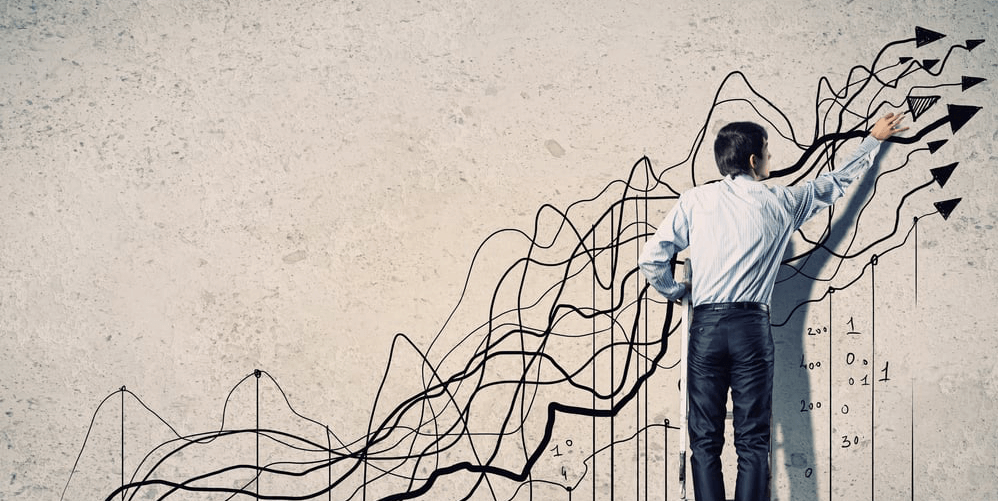
Microsoft CSP Margin Benchmarks: How Do You Compare?