Partial Upgrades for NCE Subscriptions
Partially upgrading the NCE subscriptions is now possible.
You and your customers can now transfer some or all of the licenses of an existing NCE subscription to a new NCE subscription.
This greatly enhances the flexibility of NCE subscription management.
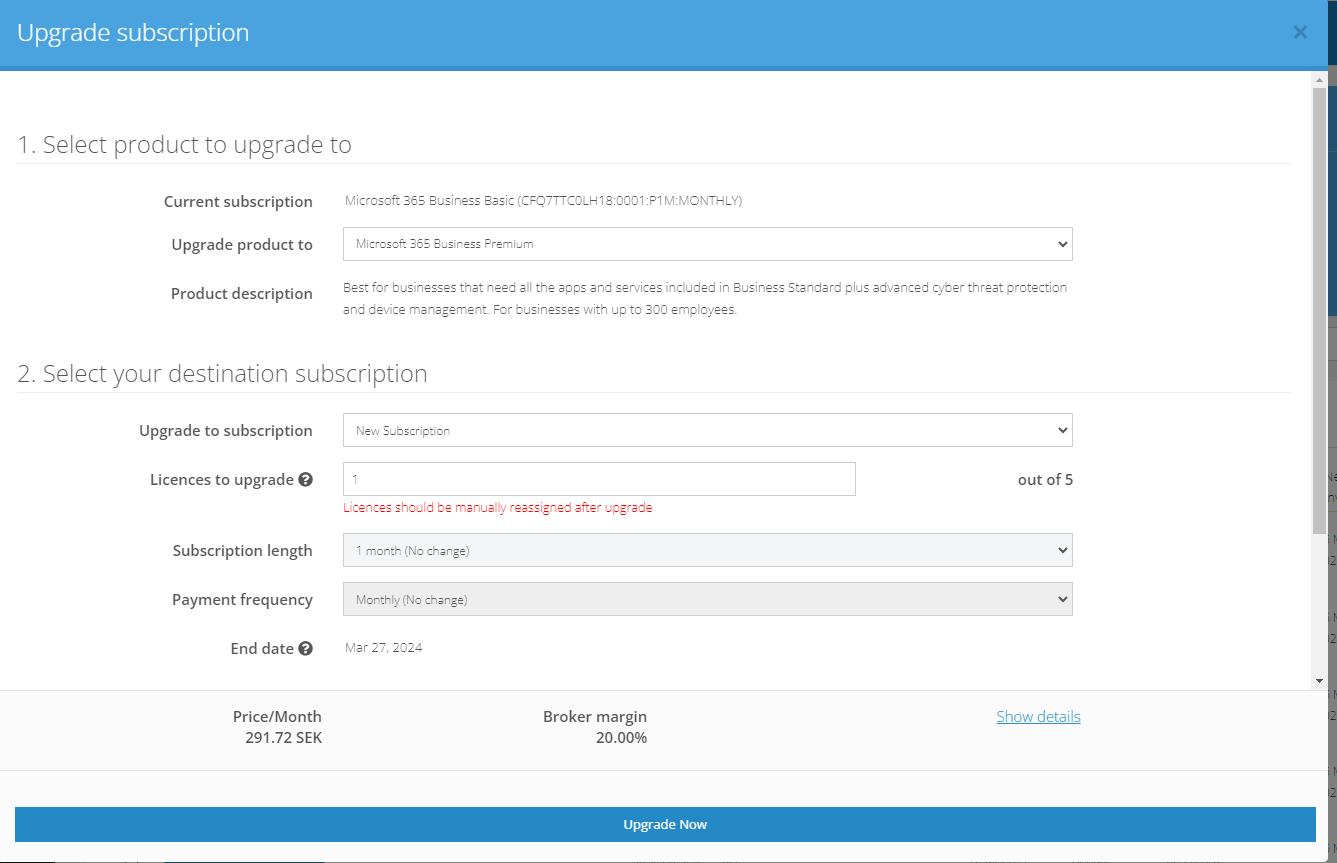
NCE Segments
Organizations who are eligible for non-commercial segments can now create subscriptions with products from other segments, for example Charity and Education.
The products on non-commercial segments might have a lower cost and MSRP, so this would benefit Brokers and Organizations.
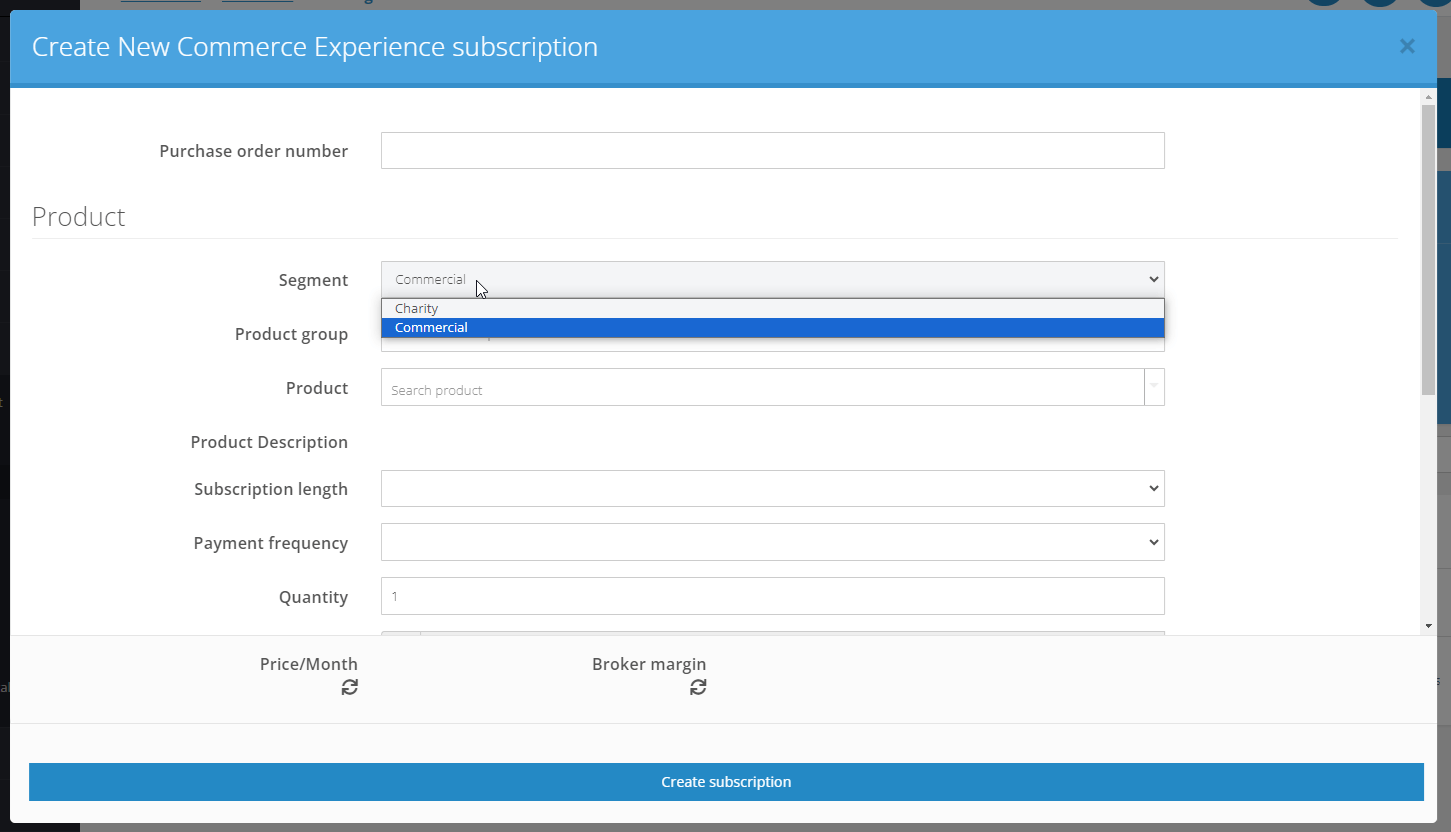
The segment option is also now available for price management on the Organization level.
Organizations must be eligible for products in that segment in order for the segment selection to be displayed in the Price List filters.
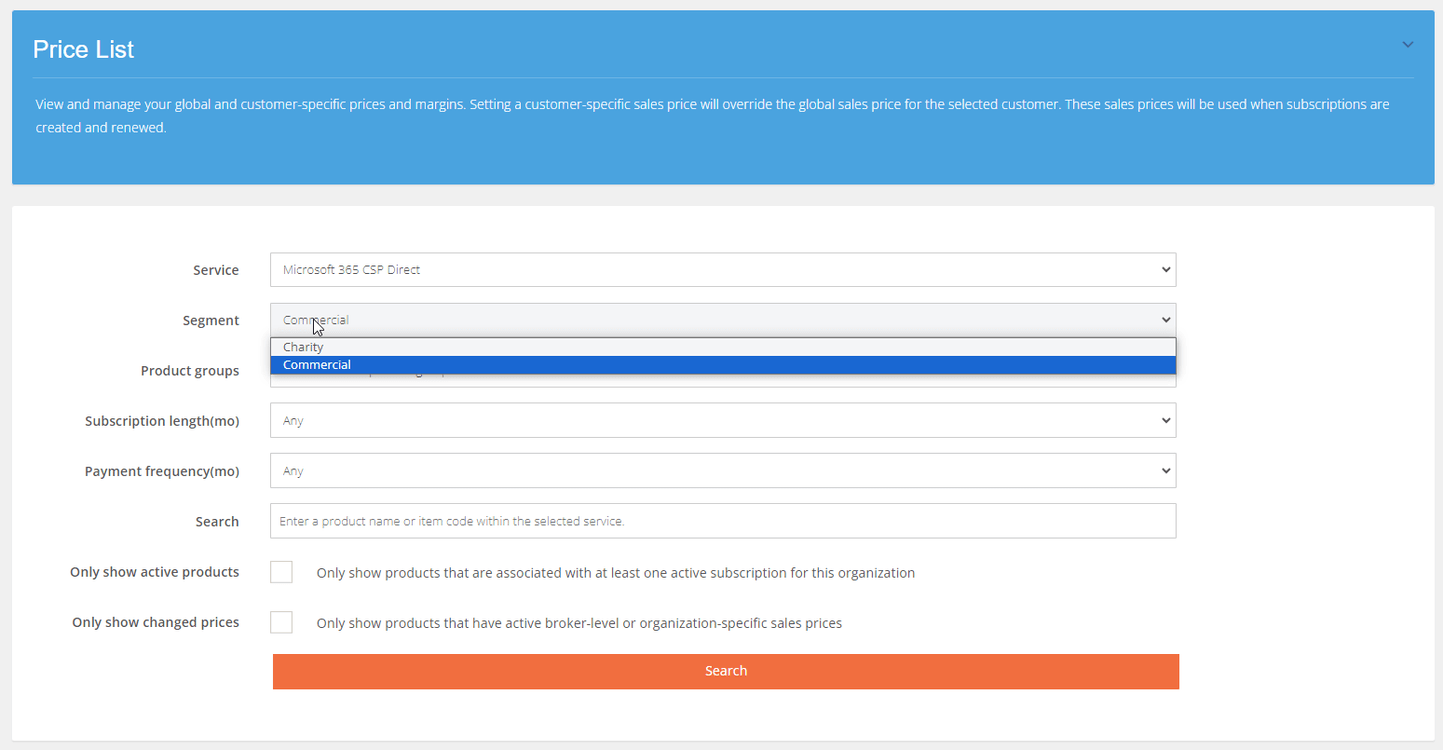
And for the Cloudmore API users, you would be happy to learn that the Segment is also available in price list and async billing API responses. More specifically, these endpoints:
-
GET /api/resellers/{resellerId}/services/{serviceId}/pricelist
-
GET /api/resellers/{resellerId}/organizations/{organizationId}/services/{serviceId}/pricelist
-
GET GET /api/resellers/{resellerId}/billing/azurereports/AzureOneTimeInvoice/{taskId}
For future reference! We are also changing the following API calls around June 2024:
- PUT /api/resellers/{resellerId}/organizations/{organizationId}/services/{serviceId}/pricelist
- "segment": "string"
- This body parameter should be ignored if the service is different than CSP. Also, there should be validation for the “segment“ parameter and if the organization is not eligible for the specified segment, we should return an error. “This organization is not eligible for the selected segment.” If this parameter is not sent, the value of it should default to “commercial”.
- PUT /api/resellers/{resellerId}/services/{serviceId}/pricelist
- "segment": "string"
- As the previous endpoint, to allow setting prices for different segments for CSP products, we need to add the following optional request body parameter on top of what we have in the request body. This body parameter should be ignored if the service is different than CSP. Also, if this parameter is not sent, the value of it should default to “commercial”.
- For perpetual license items, "segment" value should be provided.
User Interface Improvements
There has been a platform-wide update for many of the pages for Brokers and Organizations.
The blue header banner is consistent across all pages, improving clarity and navigation.
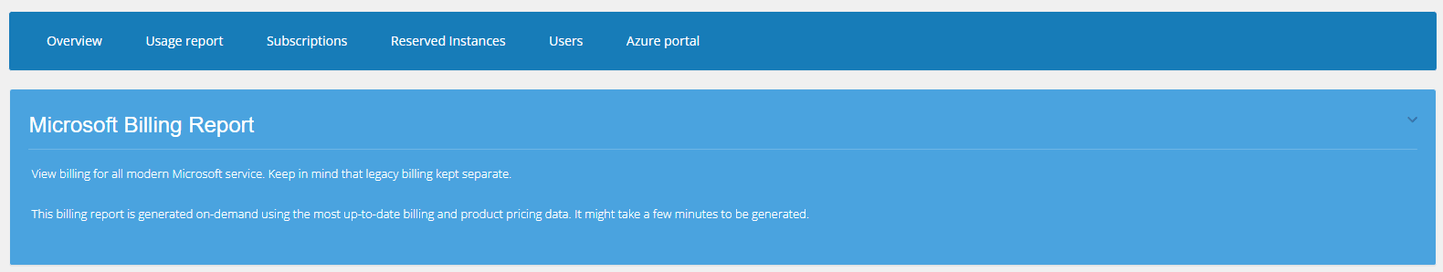
The menu structure has been updated across Brokers and Organizational levels to enhance navigation further
Other minor consistency updates will make the platform look and feel more professional for your internal users and self-service customers. The unused Ratings Tab on the Marketplace, the E-Store, and Service overview pages has been removed.
Better categorization of CSP products in billing
A smaller but much asked for change has been made where the Microsoft CSP Software Subscription product type will now appear as ‘Software Subscriptions’ instead of ‘Software’ in the Microsoft Billing Report.
Reporting and Email Notifications
Timely and relevant customer communications help to improve the overall customer experience and can lighten your operational workload when automated.
Azure Usage Exports
As part of a longer journey to improve self service customer communications, we have started by improving the email templates for the Azure Usage Report. The improvements include:
-
A clearer subject line
-
More descriptive filenames
These changes are applied to scheduled reports and the “send once” exports. And that applies to the Azure Plan and Azure Legacy exports.
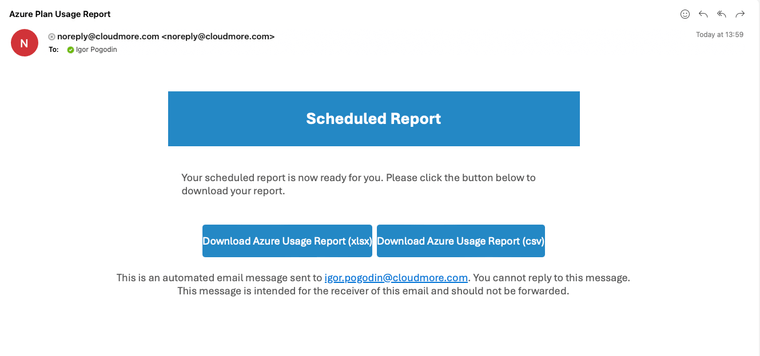
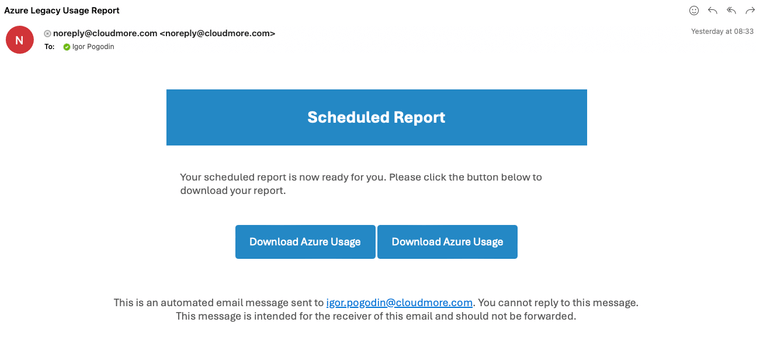
Functionally speaking, the Azure Usage Report will now exclude consumption lines that are already covered by the Savings Plan.
Microsoft Users Exports
The Microsoft 365 CSP Direct Users export has gone through stability and data quality improvements.
More specifically, we have consolidated 2 similar reports. The Microsoft Users report under “Reports → Reports → Microsoft CSP O365 Users and Licenses” has now been removed.
Instead, the report under Microsoft 365 CSP Direct → Users → Hamburger menu is the only Microsoft Users export.
This report can be exported by sending it to the email. This way, the report is composed on the backend and will include all the Microsoft 365 Users and their licenses.
It’s now incredibly easy to summarize the values:
-
Summarize all licenses of a particular user - select the user’s row and see the “Sum” in Excel
-
Summarize all users who have a particular license - select the license’s column and see the “Sum” in Excel
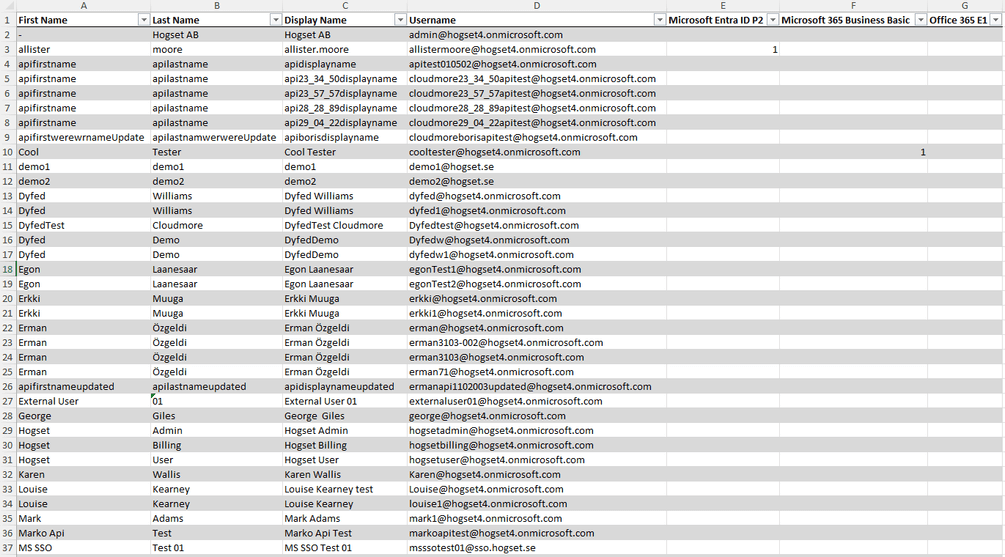
Renewals Report Exports
The Renewal exports (scheduled and “send once”) are proving to be quite valuable for predicting renewal revenue or revenue churn.
To further improve the operability of these exports, we have improved the following:
-
Added Subscription ID
-
Date fields are not formatted as Date in Excel
As a result of this, the Renewals Report export can handle more filtering and better sorting.
More email tags
We have also added several new tags to your NCE email templates:
-
[SubscriptionCurrentTotalSalesPrice]
-
[SubscriptionNewTotalSalesPrice]
-
[SubscriptionCurrentQuantity]
These changes help you add more details to instant customer communications on certain actions, for example when new subscriptions are created or when a renewal is approaching.
Some of the tags were also changed, so we encourage Brokers to check their email templates to ensure correct data is being shared with their end user Organizations.
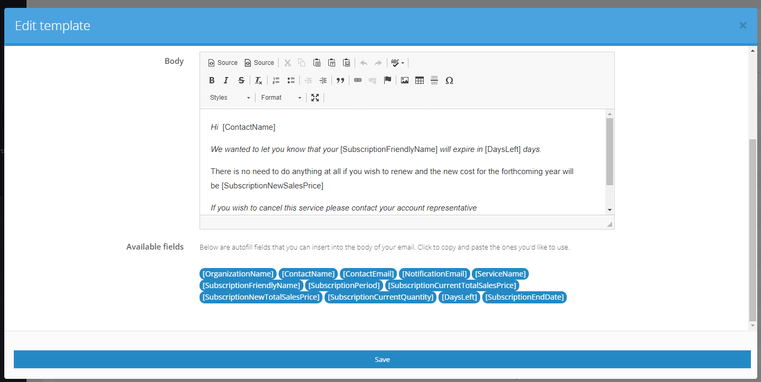
Share this
You May Also Like
These Related Stories

Platform Update | May 2024

Platform Update | July 2025