Azure Usage Chart
A new "Charts and Trends" was added to the Microsoft Azure Usage Report, offering your customers an interactive visual overview of their usage data.
Previously, the Organization users had to download the Excel sheet for month and create their own visualization to get insights from the data.
Moreover, they had to download several months of spreadsheets if they wanted to plot some type of trend for themselves for visualize.
Now they can see the visualization right on the platform, without having to download the detailed usage report.
The charts are divided into 2:
-
Split by subscription - this gives you the entitlement level split, showing how each subscription’s costs are changing over time
-
Split by Meter Category - this gives you a category level split, showing you which resource types are causing the biggest cost and how are they changing over time.
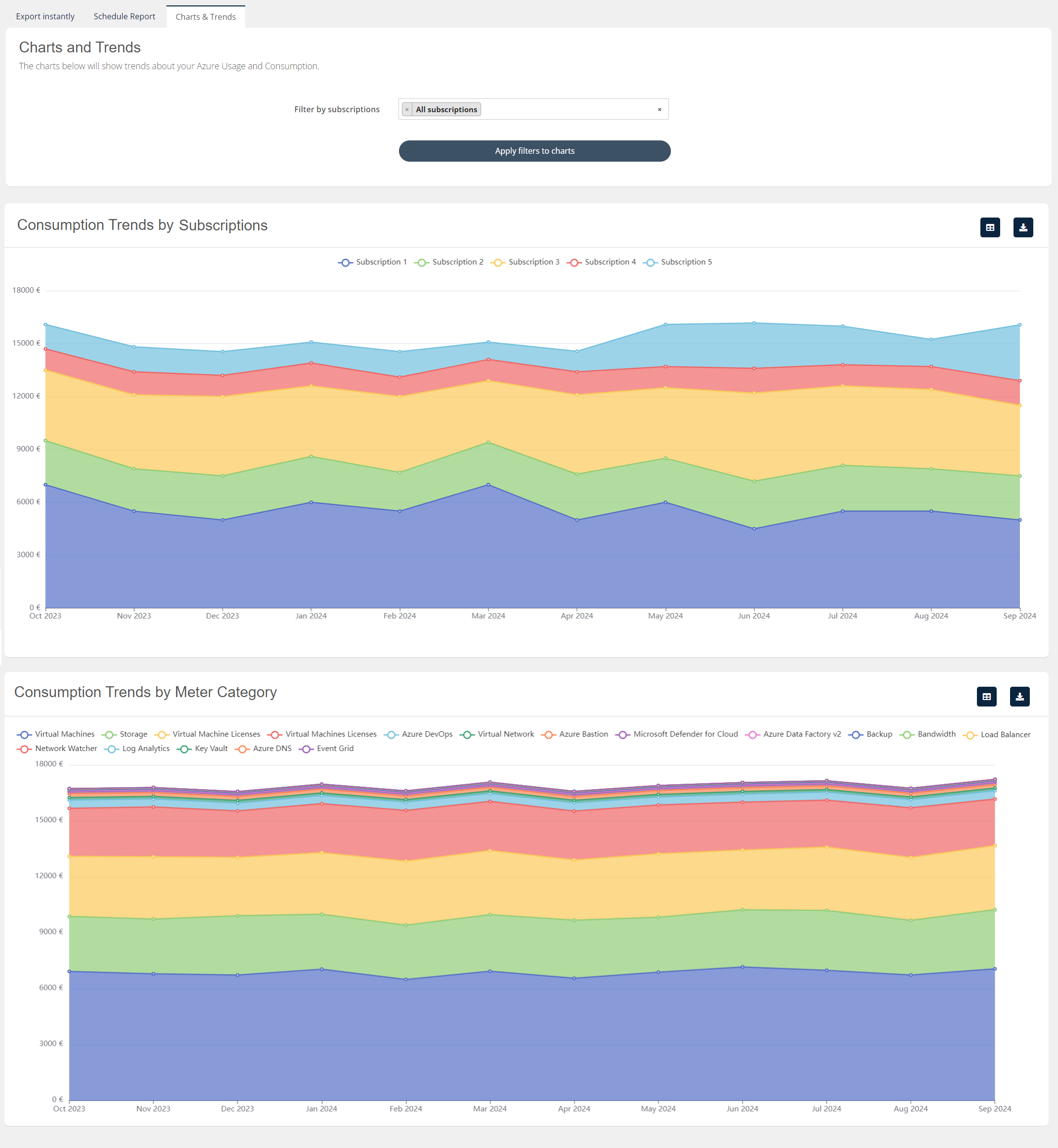
The comprehensive usage breakdown answers questions like:
-
How is each of my Azure subscription's cost trending?
-
Have there been any spikes or dips on any of my subscriptions?
-
Which consumption category generates most of my costs?
-
How is each of my consumption category trending?
-
Has there been any spikes or dips for VMs across subscriptions?
-
Which subscription is responsible for the majority of my Storage costs?
-
What is a subscription's total cost now compared to 6 months ago?
-
What is the total monthly VM costs now compared to 6 months ago?
If your customers are asking these questions, they can get a quick answer on their own from these charts.
Azure Consumption subscription names in Billing
The Azure Consumption subscription names are now reflected in billing.
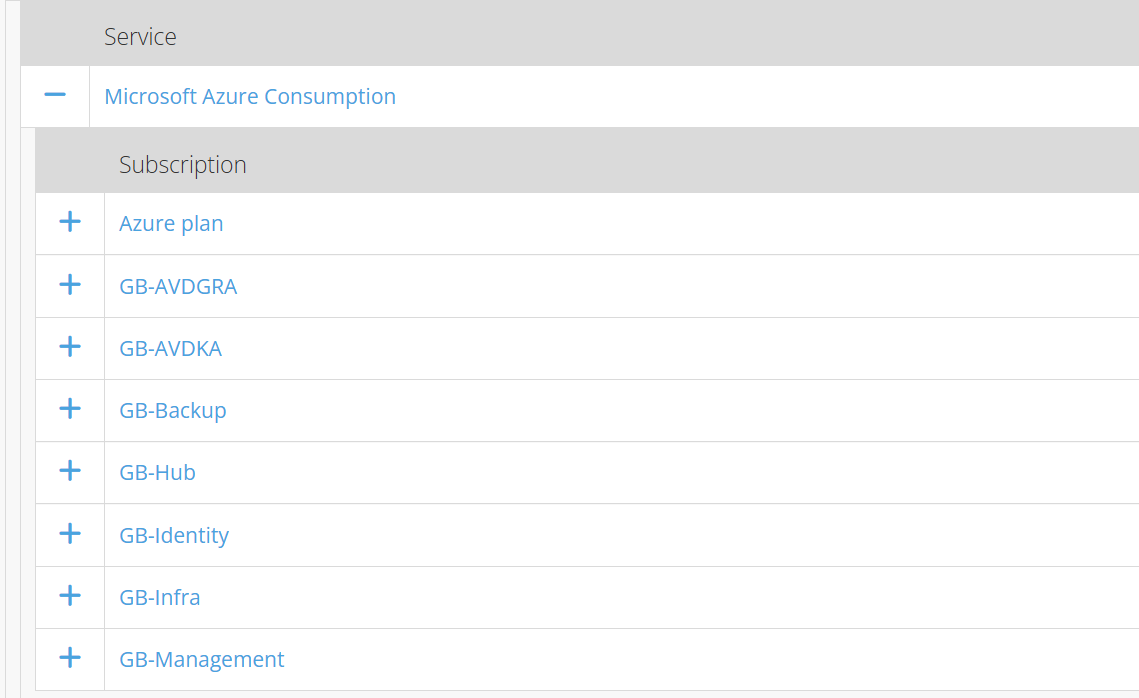
That is in the new Pre-generated General Billing Report only. Keep in mind that we are focusing on improving the new Billing Report and the majority of new features will be added to that report. It’s recommended to start using that for viewing.
Improvements to the Renewal Charts
We noticed that reading the Renewals chart was a bit difficult, if there were many subscriptions renewing.
There have been some recent improvements with these charts:
-
“Counts” are named “Subscriptions” for better clarity
-
Subscription counts and renewing/churning amounts have comma separators for thousands
-
In the tooltip, a series will be hidden if there are 0 amounts for a particular month’s series
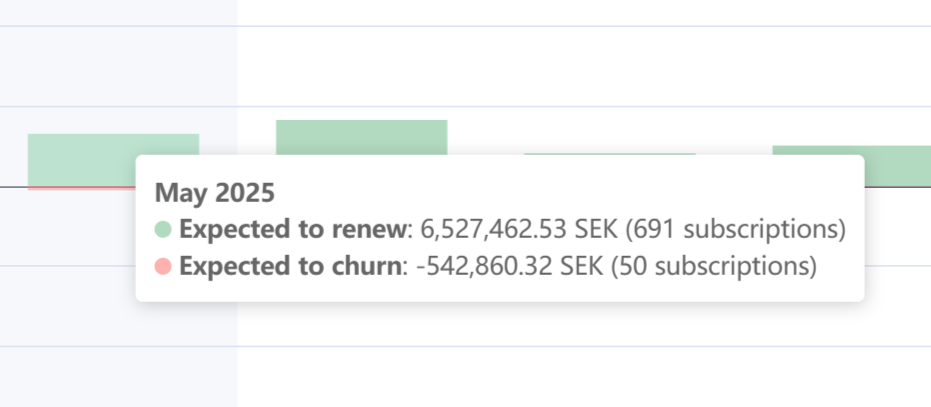
Changes to the Subscriptions page table
The recent change on the subscriptions pages (custom services, CSP, Azure) got some feedback, and we listened.
Although, much more information is now presented in the Subscription pages, some information was harder to read, like the Unit Sales Prices.
We adjusted the columns on all services, on Broker and Organization level and made these changes:
-
Unit Sales Price as the primary price on the subscription (white total showed as secondary)
-
Next Billing shown as the last column
-
Adjusted the distance between columns to improve readability of subscription data
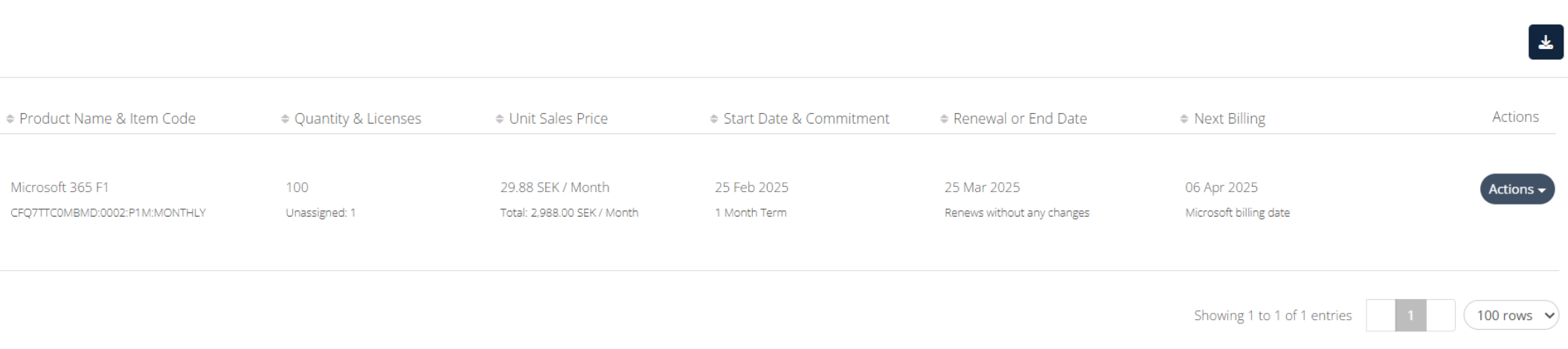
One-time Purchases
There is a way of selling physical hardware products or software that’s purchased once for lifetime access in Cloudmore.
Previously, this was called “Products”, which was a bit confusing.
We have now renamed it to “One-time purchases” and improved the functionality of that use case.
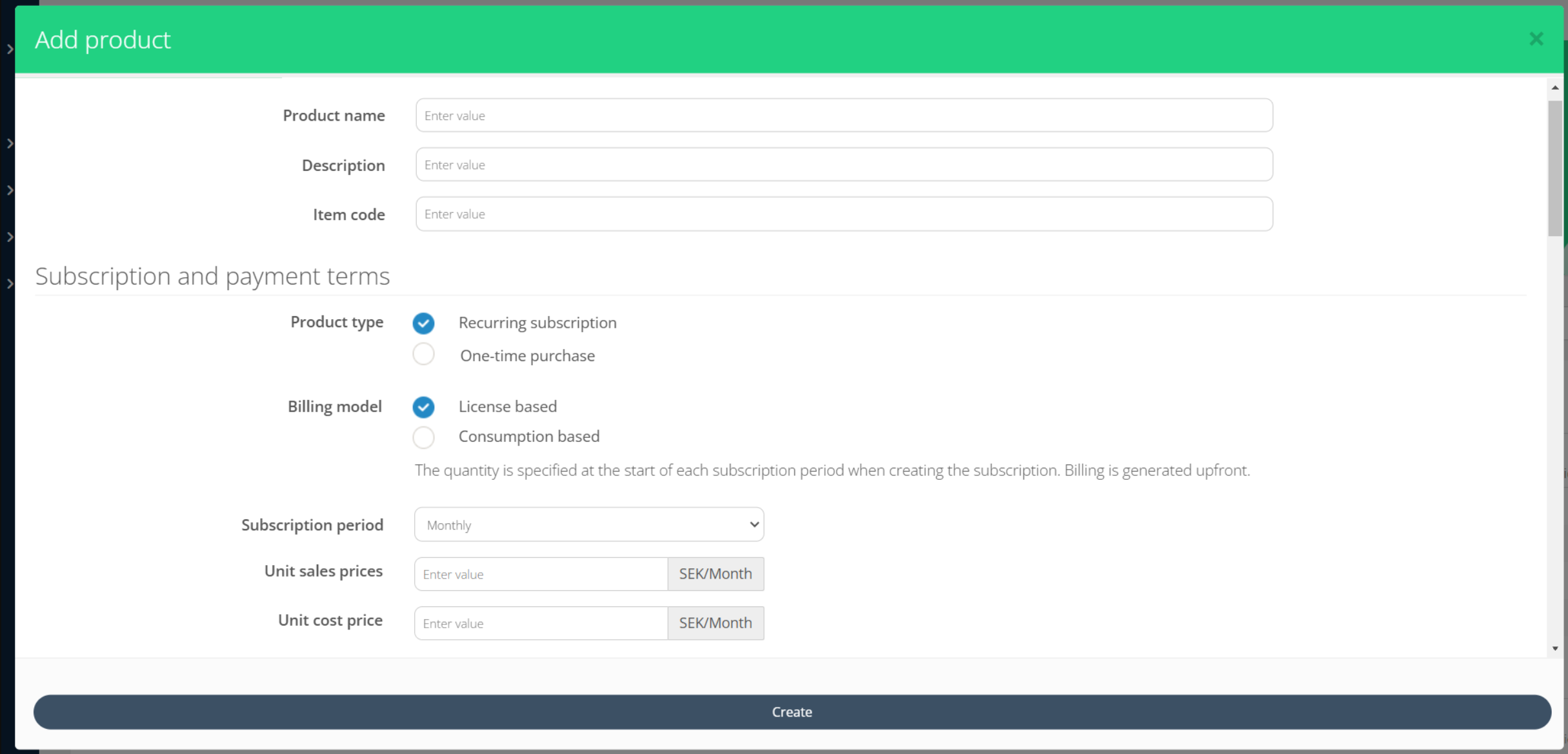
You can set this up on the Seller level, and publish it to your Broker account. From there on, you can present these offers to your customers.
Organization, as your customers, can see their one-time purchases on a separate tab under a custom service, if the service has these offers enabled.
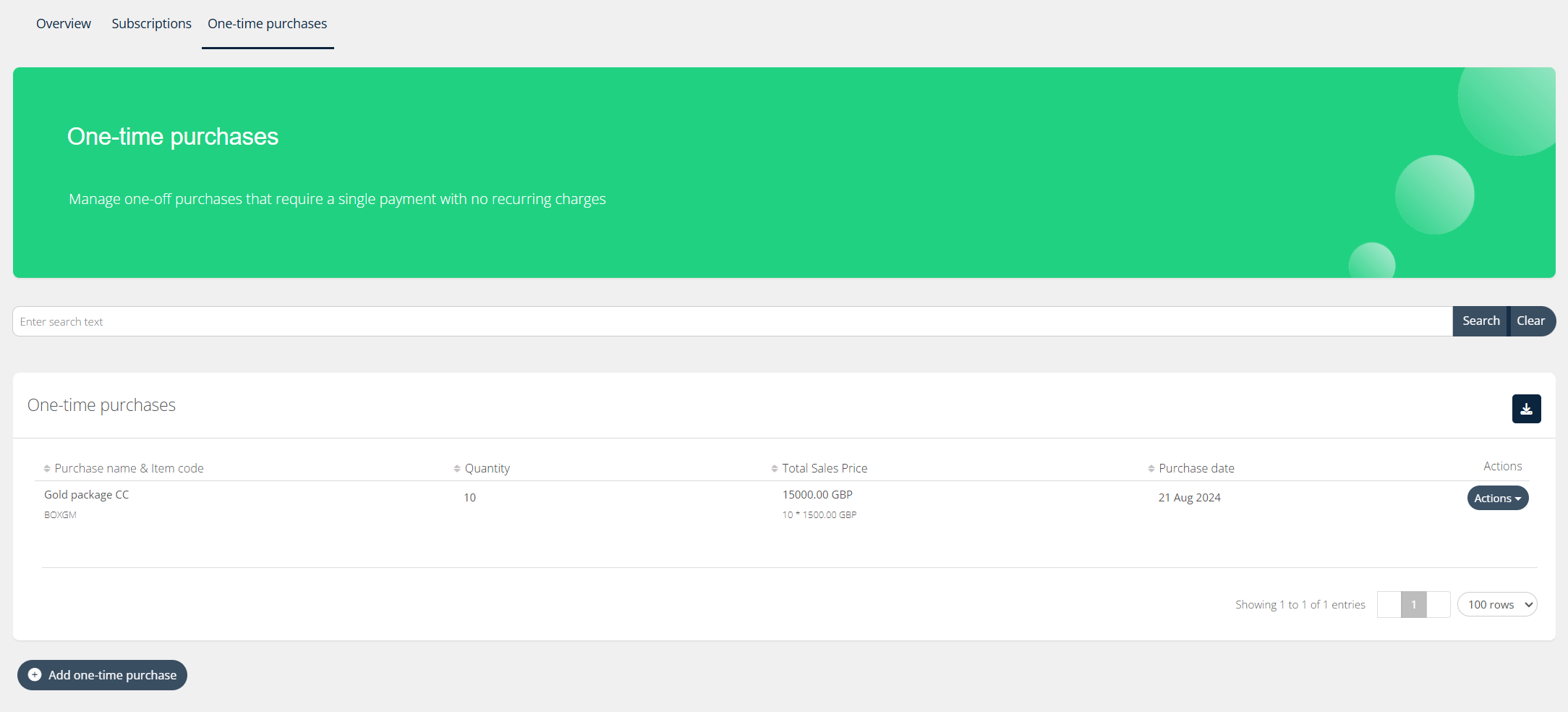
These one-time purchases can be viewed on the Organization and Broker level.
Multi-currency changes for Custom Services
With all the work that’s going on with the new Price Management, we decided to clarify and improve the logic for custom service multi-currency.
It’s now possible to add multiple currencies to sell your custom services in. However, the restriction is that you can only add additional currencies from a list of currencies defined on the Seller level.
Broker can freely add more currencies, but only from a pre-defined list. If Broker wants to add more currencies, then this must be done on the Seller level, under that service.
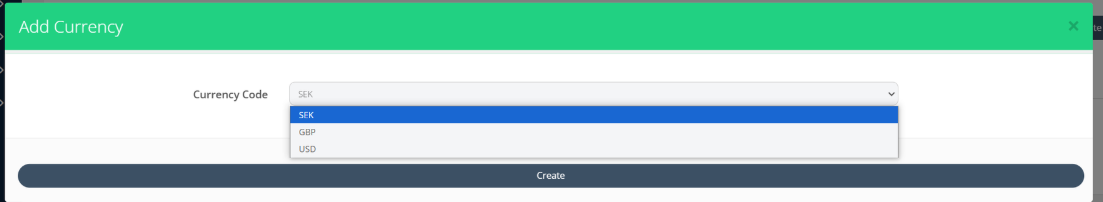
This ensures that there will always be a Cost Price for a subscription, when an Organization purchases it.
Share this
You May Also Like
These Related Stories

Platform Update | March 2025

Platform Update | October 2025