Subscription Renewal Report includes Period filter
When you’re handling tons of customer renewals, it can be difficult to spot the renewals with high value. Typically, the annual renewals are tied with a lot more revenue and have a higher impact on the renewing revenue, compared to the typical monthly renewals.
Thankfully, you can now filter the annual renewals and review them with a closer look. This allows you to hone in on the high ticket renewals that are coming up soon.
Another useful feature is that you can now filter by subscriptions that are about to churn. Meaning, where the renewal has been turned off.
This helps you to salvage any potentially churning revenue and initiating a conversation with the customer early on. You can easily spot those upcoming revenue churns and offer either a discount or an alternative product to your customer.

In this example, we’re filtering the subscriptions that are about to renew for a year.
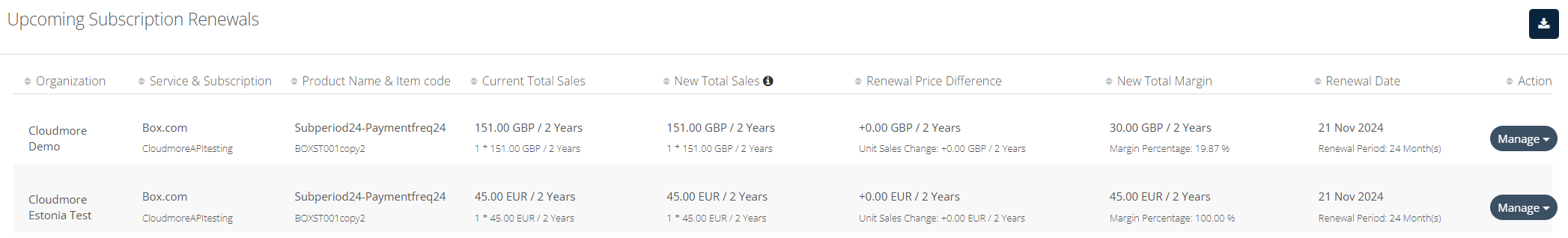
Furthermore, you can also schedule recurring reports to your email for each.
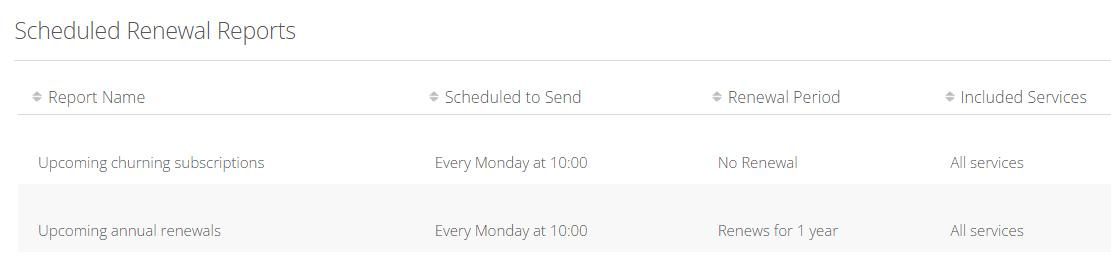
Speaking of scheduled reports and report emails, it could become a trouble finding the right report in your mailbox. And when you find the email, it might be difficult to remember what were the exact filters based on which the report was generated.
The help with that, we’ve added the list of filters that were used for generating that specific report.
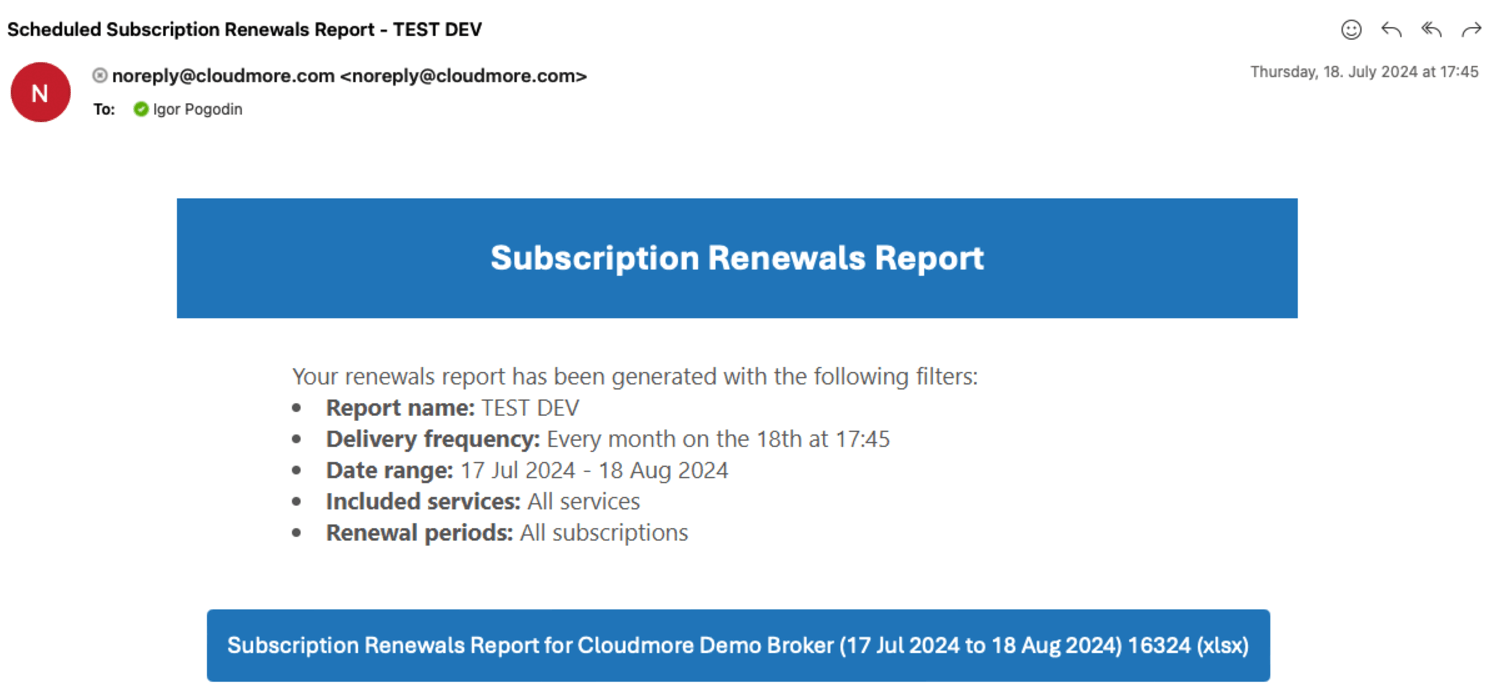
This list of filters is included with the Instant Exports as well as the Scheduled Reports.
Azure Usage Report usability improvements
When your customers want to dig into the Azure Consumption details, it might be difficult to find the exact place where to download that details Azure Usage Report.
We’ve made an effort to improve the usability for these Organizations who are heave on the Azure Consumption.
It’s now much easier to trigger an immediate Azure Usage Report export to email.
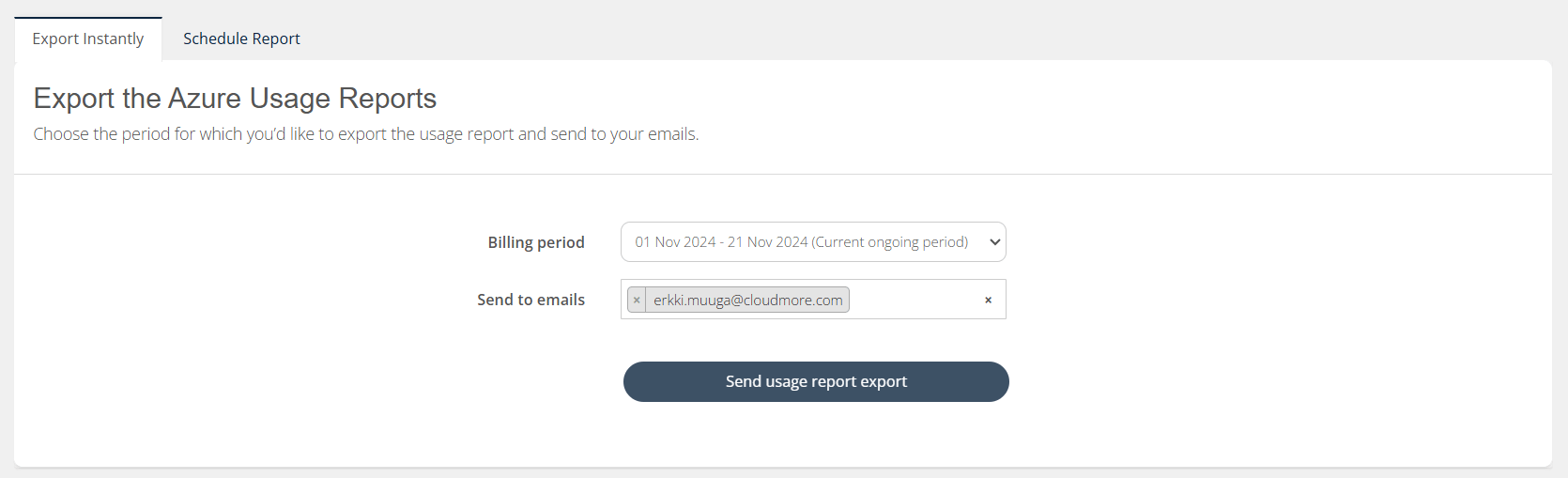
As you might recognize, this is following the same visual pattern as we have in the Renewal Reports. This hopefully makes it more intuitive to navigate for you and your customers.
Furthermore, the Scheduled Reports follows the same pattern. In addition to having a more clear way to schedule recurring Azure Usage reports, you can also adjust existing scheduled reports.
If there’s an existing schedule already, feel free to edit and just add yourself to receive the same scheduled report, as it sends.
The default pre-filled email will be the logged in user’s email. So if you’re visiting the page, you’ll see the option to one-click send the report to yourself. And if your customer goes on this page, they will have the same option to one-click send the report to their email.
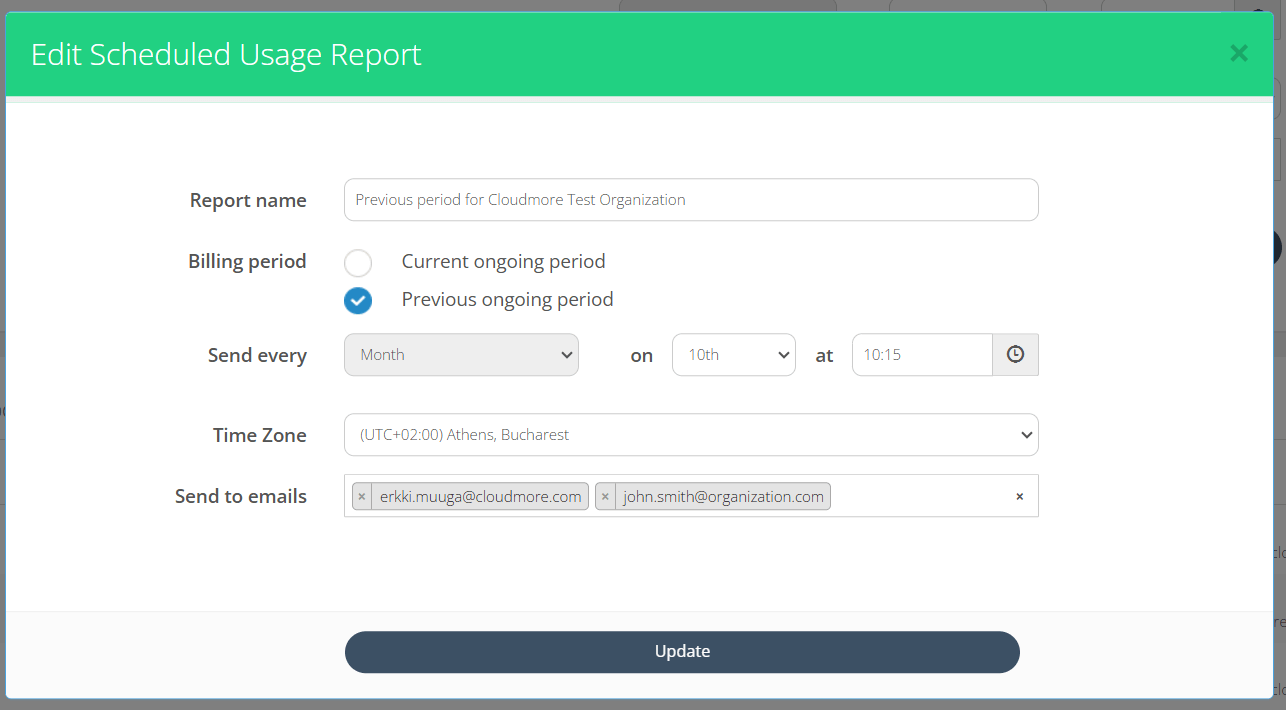
If you’re a Key Account Manager, you might want to receive the Usage Reports of some of your key customers. You can easily schedule a report for them and yourself, to receive on the same schedule.
Once the report has been delivered to your email, you’ll see a concrete overview of what period it applies and the delivery frequency.
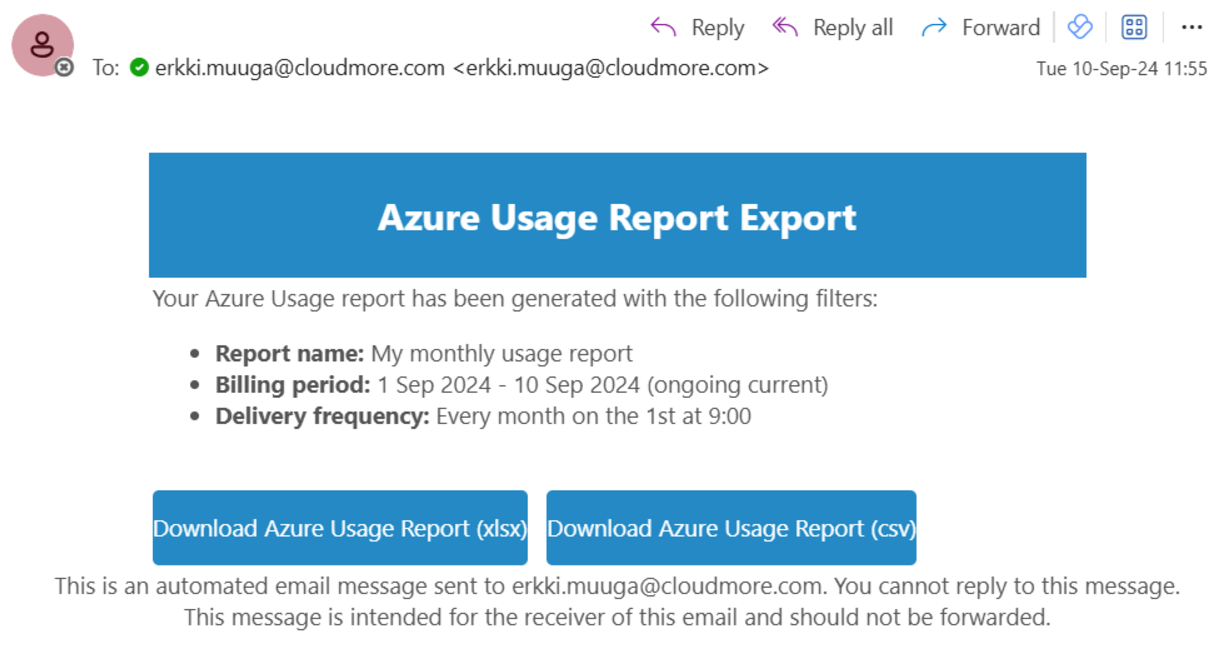
This helps you to identify and navigate between different usage reports of different customers.
Microsoft SSO to branded login page
There is now a possibility to add the Microsoft SSO login option for all the Broker users and all the Organizastions' users. This feature is currently in beta testing, but will be available soon to all Brokers.
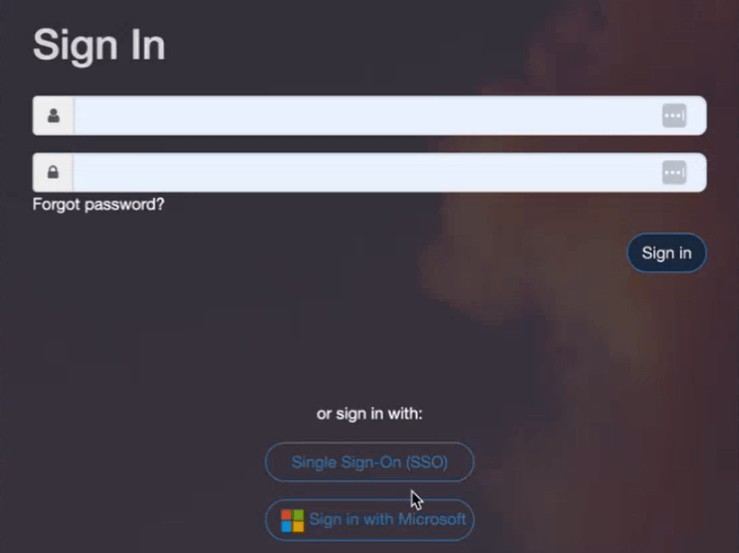
Price precision of up to 10 decimal points for Custom services
For businesses offering consumption-based services, where costs might be fractions of a cent, precision is paramount. Accurate pricing isn’t just about keeping the books; it’s about offering competitive, custom services that meet each client's unique needs. That’s why we’ve upgraded the Cloudmore platform to support highly granular cost and sales prices, up to 10 decimal points, as well as more precise usage tracking and billing totals across all our custom and Microsoft services.
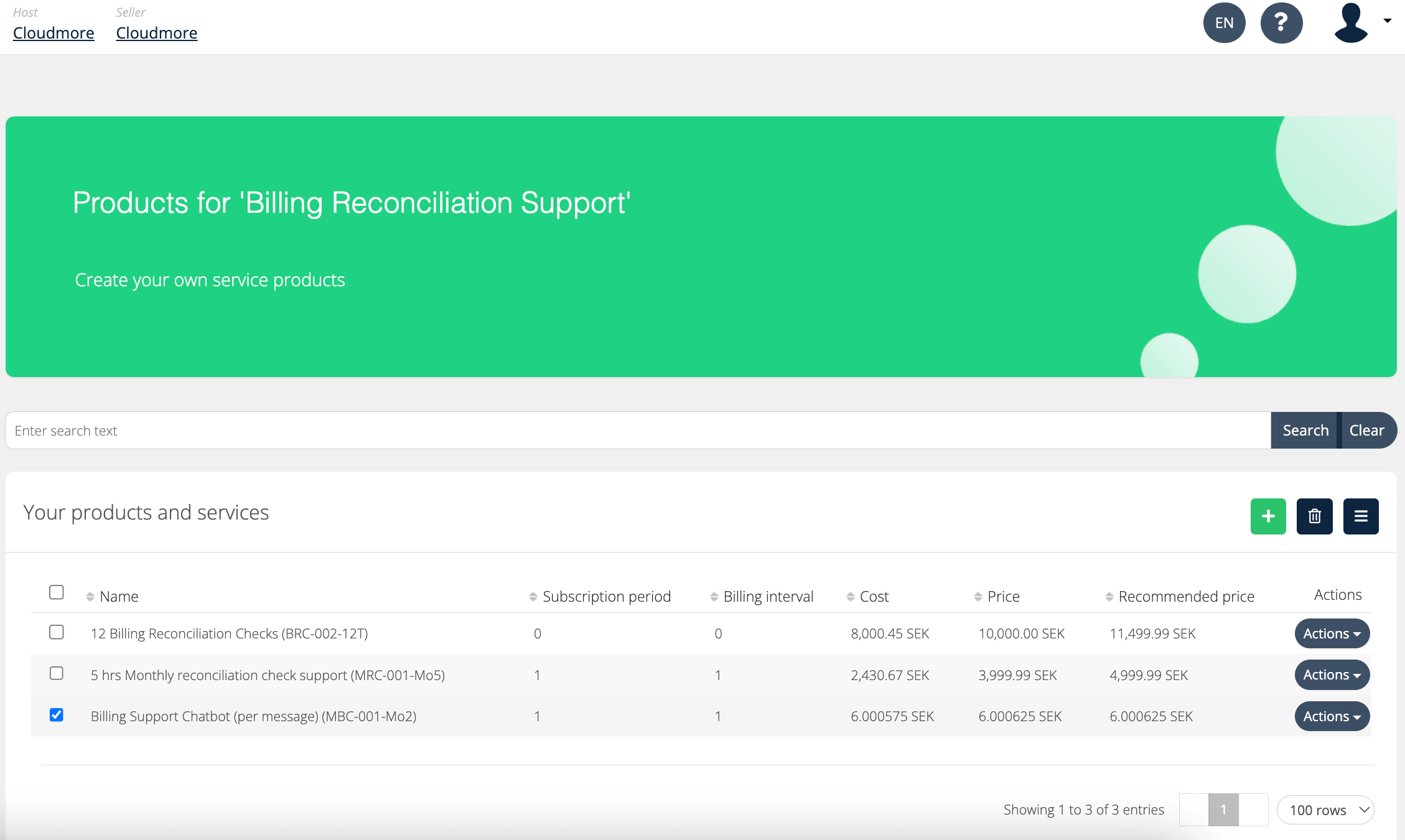
This change is fully supported across all platform APIs, so you can easily create and update your services automatically through platform integrations. Visit our Knowledge Base for a full list of enhanced API endpoints.
Finnish language support
Due to the platform user base ever expanding, we have now added a support for our 9th language - Finnish (Suomi).
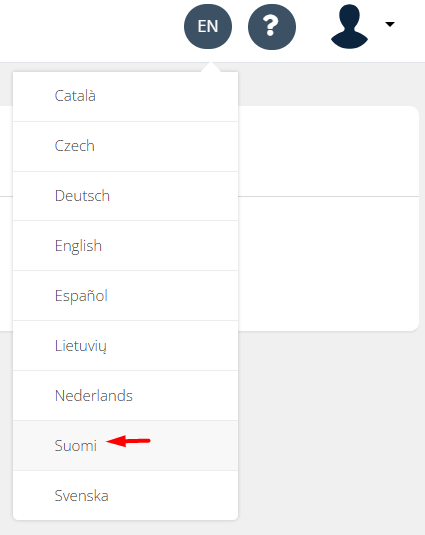
This means that you can further improve the self-service portal by making it really feel like a convenient branded self-service platform for your Finnish customers. They can log in and see the whole platform translated to the Finnish language.
Additional Acronis Products
In an effort to keep our service integrations fully up to date, we’ve added the most recent Acronis products to our product list on the platform:
-
Advanced Management - Microsoft 365 seats - Acronis Cyber Protect Cloud
-
Acronis Cyber Protect Cloud - Essential Protection
-
Advanced Management - Endpoints - Acronis Cyber Protect Cloud
-
Advanced Disaster Recovery - GB - Acronis Hosted Public IP address - Acronis Cyber Protect Cloud
-
Advanced Disaster Recovery - GB - Acronis Hosted - 1 compute point (per running hour) - Acronis Cyber Protect Cloud
Quick link to see the upcoming and recent release notes
Whenever you are on the platform and you have a sudden question dawn upon you - What has changed recently in the platform?
Exactly for those situations, we’ve added a quick link to the Release Notes at the bottom of the left side menu. This is mainly for you and your company users, as a Broker.

If your customers on a branded experience, they shouldn’t really notice anything “cloudmore”, so we’ve hidden the release notes link from your customers. This is mainly just for your Broker company and your internal Broker users.
Share this
You May Also Like
These Related Stories

Platform Update | February 2025

Platform Update | March 2025