Managing billing and delivering cost transparency for Microsoft Azure is a huge challenge if you don’t have a customized automation solution on hand to help.
This is because Microsoft Azure allows access to thousands of different resources, priced according to a range of different metrics. And on top of that, customers only pay for the resources they use and can cancel at any given time.
Streamlining billing and provisioning for Azure is especially difficult if:
1. You’re relying on an ERP system
While ERP systems can manage traditional services charged per unit, most can’t manage services that are based around consumption billing.
2. You’re updating your price lists manually
Manually updating pricing is a massive challenge because Microsoft’s extensive Azure pricelists keep changing.
3. You’re reconciling Azure billing manually
Manual billing reconciliation for Azure is accounting’s worst nightmare. This is because Microsoft’s huge monthly Excel files contain all the usage data for every one of your customers. This translates to thousands of billing lines which have to be pored over and decoded — a painstakingly slow and error-prone exercise that makes it difficult for teams to get invoices out in time.
Now imagine that you do have an automation solution that can resolve these problems. Pricing is updated automatically, billing is reconciled accurately, and customers can freely log in to manage their own accounts, flexing their Azure resources as and when required.
This sounds great in theory, but there’s still a hitch say most providers.
Customer Self-Service and the Spending Limit Fear
A big concern with Azure is that spending can get out of control. Data can grow in unexpected ways and additional Azure workloads are easy to add. Because spend is hard to gauge, most IT providers and their customers have had some experience of receiving unexpectedly large Azure bills.
IT providers are the most wary of unmanaged Azure purchasing because they are ultimately responsible for paying Microsoft’s invoices (and not the end customers incurring the cost).
This is why offering self-service as an option is something a lot of IT businesses want to avoid. But, should spending fears make it necessary to take customer self-service completely off the table? And, isn’t there a solution that can give Azure providers and their customers easy, rationalized visibility of their Azure usage data and costs? We say, yes.
Cloudmore has Azure Covered from Every Angle
Cloudmore has carefully analyzed the Azure use-case to make sure that we deliver a solution that simplifies complex Azure costs, plus we make it easy for IT providers to help customers budget by applying spending limits.
Below are the three Cloudmore features that can help you to streamline your Azure sales and billing:
1. Percentage spending limits are easy to set up for all customers and all services, including Azure.
2. The sales margins applied across all Azure resources in Cloudmore can be adjusted in a few clicks.
3. Clear billing breakdowns for Azure, Office 365 and plenty of other services are available to you and your customers, eliminating manual reconciliation entirely.
Cloudmore’s Azure Spending Budget Functionality
The Azure spending budget functionality enables you to set a range of monthly percentage budget notification levels. Budget notifications can be created for each customer or set up for individual subscriptions. There is also the option to suspend a subscription once the allocated budget has been reached.
 Setting Azure Spending Limits
Setting Azure Spending Limits
Your Profit Margins
A default margin of 15% is automatically applied to all of your Azure resources. This margin can be easily adjusted for each one of your customers.
 Setting Azure Margin
Setting Azure Margin
Azure Billing Breakdowns
You can run a billing report for all or your customers at once, or on a customer-by-customer basis. Our billing reports give you a graphical representation of current Azure usage and predicted Azure use for the most recent billing period.
 Viewing Azure Usage
Viewing Azure Usage
Our reports also allow you to drill down to the kind of resources customers are using (data transfer, or premium storage, for example), as well as the unit quantity, the unit rate, the resource group (which department these costs are assigned to) and, of course, how much the customer has used, when they used it and how much it cost.
Customers have access to a similar billing report from their dashboards which allows them to analyze their costs and cross-charge these to different projects and departmental budgets.
 Detailed Billing Breakdown
Detailed Billing Breakdown
We additionally provide a useful Excel template that offers more detailed analysis. This template allows you to reconcile your Microsoft invoice at a glance, and monitor margins across customers, subscriptions and service categories.
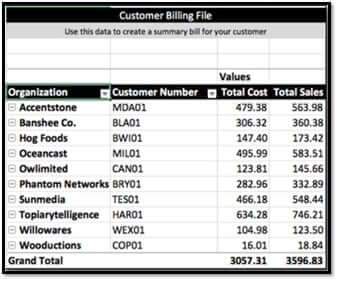 Billing Export (Excel Template Pivot)
Billing Export (Excel Template Pivot)
 Azure Margin (Excel Template Pivot)
Azure Margin (Excel Template Pivot)
The combination of these features ensures that your Azure billing is easy to manage, always accurate and perfect for customers who want a transparent view of their spend.
Share this
You May Also Like
These Related Stories

6 Ways Cloudmore Helps CSPs to Stop Revenue Leakage

Are You Hitting A Growth Ceiling Because of Microsoft Billing?