6 Ways Cloudmore Helps CSPs to Stop Revenue Leakage
In the Microsoft Cloud Solution Provider (CSP) world, it’s not unusual for invoices to be missed and for costs not to reconcile. These errors are often a result of the inherent complexity of manually managing the high transaction numbers that cloud subscriptions generate, as well as the large volumes of usage data created by services such as Office 365 and Azure.
Revenue leakage can have a huge impact on your company’s bottom line. A leak as small as 3% can mean a yearly revenue loss of US$150,000 for a business with an annual turnover of US$5M. However, by automating key CSP processes, including end-to-end billing, and by giving staff a unified view of customer data, revenue leakage is much easier to track, monitor and prevent —potentially saving your business tens, if not hundreds of thousands in lost revenue.
Here are six ways Cloudmore’s end-to-end CSP automation solution can help you put a stop to revenue leakage.
1. No More Data Silos
Cloudmore accommodates an ecosystem of users, which includes your internal teams and your customers. Because the full order management lifecycle, from quote to billing, can be supported in Cloudmore, all of your customer data is captured, logged and managed in one place. This prevents critical sales, pricing and billing information from being abandoned (and potentially overlooked) in data silos across different business system, which can make it difficult for teams to be 100% confident that every customer engagement and transaction is being accounted for.
2. No Rogue SKUs and Resources
Sometimes customers are provisioned with services that don’t get processed all the way through to accounting. For example, an engineer might assign a customer a SKU or resource from the Microsoft or Azure portals without logging it in the billing system. As sales and accounting aren’t aware of this action, the SKU or resource doesn’t get invoiced. If the service is set to auto-renew, this invisible charge keeps rolling until perhaps, one day, it gets spotted.
Cloudmore’s bi-directional sync with Microsoft prevents scenarios like this from happening. So, even if the engineer does make a change from the Microsoft Partner Center or the Azure portal, Cloudmore records it and processes it for billing as long as all of your customers have been imported into the platform.
3. No More Microsoft Price lists
As Cloudmore is synced with the Partner Center and Azure portal, all pricing changes are automatically updated regularly. This means that sales no longer have to worry about downloading pricelists or checking Azure’s pricing calculator to keep on top of the latest charges. All Office 365 prices have the Microsoft recommended price added by default, which teams can change up or down. All Azure resources also have a default percentage margin added, which takes the sales price to the current list price. These can be adjusted on a customer or subscription basis.
4. No Huge Microsoft Reconciliation Files to Work Through
Microsoft’s detailed monthly reconciliation files are time consuming to process because every customer’s usage data is rolled into one huge and immensely complicated spreadsheet. Manually sifting through this information to isolate costs to invoice customers is an error-prone process that often results in late billing, as well as leaked revenue because of the very high level of attention to detail required.
Cloudmore automation converts an unnecessarily drawn out process from days to minutes. This is because the Cloudmore platform can automatically record, calculate and process your customers’ Office 365 and Azure usage information for billing in close to real time. Instead of picking through complex recon files, accounting only has to check each customer’s account to view the total that needs to be forward invoiced. Margins and discounts are also automatically added, leaving no allowance for error.
5. No Missed Renewals
As you expand your customer base and offer more cloud services, renewals become increasingly difficult to track manually. Excel exports often leave costly time delays where customers continue receiving services, even when they’ve ended their subscriptions. This is especially problematic for CSPs who still have to pay the vendor, even if the customer has opted out.
Cloudmore resolves this challenge by automatically tracking and sending notifications for services that are close to expiry/renewal. This eliminates the risk of losing revenue and gives sales the additional nudge and opportunity to upsell.
6. No Neglected Mid-Cycle Changes
Most ERP systems struggle to manage subscriptions because they were designed to support one-time buys and not recurring services. While ERP systems can administer a recurring contract and let it roll on; they can’t automatically manage active upgrades and downgrades to services during the billing cycle. The sales team might therefore apply a recurring contract for an initial amount which the ERP system can manage. However, follow-up adjustments to quantity aren’t always recorded when support teams respond to customer requests to add or take away licenses, leading to inaccuracies in billing and (often) revenue loss.
Cloudmore, however, catches every mid-cycle change, independent of where the amendments are made—be it in the Partner Center, Azure Portal, or in the Cloudmore platform itself. Your customers can even self-serve and manage their own accounts through their customized portals, automating the buyer journey entirely.
Share this
You May Also Like
These Related Stories

What are the Main Office 365 Billing Challenges for CSPs?
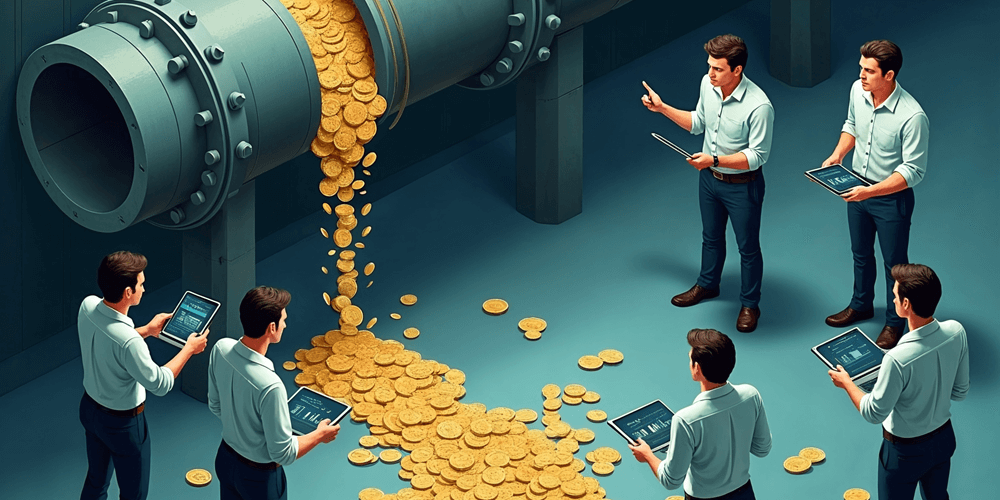
Eliminating Revenue Leakage in Microsoft CSP Direct Billing