The 5 Manual Processes Killing Your Microsoft CSP Productivity
Office 365 and its complicated billing rules was the first line of cloud services to disturb the balance of operational processes for IT resellers. Until this point, traditional licensing and maintenance had been the backbone of business, and billing generally required little more than the annual invoicing of sales orders.
Cloud subscriptions dramatically changed the status quo, however. Suddenly transaction numbers exploded because customers could request mid-contract changes to their services. Today, you can almost hear ERP systems creaking under the pressure as ever-higher volumes of quick-fire customer demands come through.
For Microsoft CSPs in particular, a distinct set of manual processes are obstructing many businesses’ growth, the very thing needed to counteract ever slimmer cloud margins. Here’s a look at the top five manual processes causing particular difficulty.
1. The Struggle to Stay on Top of Microsoft’s Prices Puts Margins at Risk
Because Microsoft frequently changes its Azure and Office 365 cost prices, it’s very difficult for account managers to know what sales price to quote customers in order to guarantee a fair profit margin. To be sure that the correct margin is applied, sales have to regularly refer to Microsoft’s latest pricing spreadsheets to stay on top of changes. Significant revenue can be lost if rising prices aren’t continually accounted for.
Sales also have to remember or have a means of tracking the various prices they quote different customers over time. This is difficult because a quote for a service sold in January can be completely different for the same service sold to a different customer the following month. The more services and customers there are, the more complicated it is to keep track without the support of automation.
2. Manually Updating License Quantities Causes ERP (and Mind) Overload
If you’re creating new sales orders every time a customer requests to add or take away licenses, you know how laborious a task this is, and how cluttered records in your ERP system can get, making them difficult to decipher. As more customers and services are added, this manual effort becomes increasingly unsustainable and error prone. Many CSPs hit a growth ceiling once monthly revenue reaches US$30,000-US$50,000. This is the point where CSPs often begin to assess how automation can resolve the growing complexity of this challenge.
3. Invoicing the Customer: The Dangers That Lurk in Calculating Costs
Depending on the size of your business, you may have one person generating invoices for customers, and another paying suppliers like Microsoft. This is a disconnect between jobs that creates one very big challenge:
To send an invoice to customers, the ‘invoicer’ will usually log into your billing system to pull each customer’s data and calculate costs. The person invoicing will also attempt to reconcile records and input from sales, the messiness of which will depend on how many updates were made during that billing cycle for each customer. The invoice for each contract goes out, but no-one can guarantee with certainty that each total is 100% accurate.
Now, let’s look at what happens when the person paying the supplier steps in …
4. Paying the Supplier: Microsoft Cost Reconciliation Reveals Cost Discrepancies
Microsoft’s invoices arrive, along with the various cost reconciliation and utilization files. The person preparing to pay the supplier pores over these to make sure that Microsoft’s totals are correct and to certify that the business has forward invoiced every Microsoft cost to the customer. After painstaking effort trawling through this detailed information, alarm bells ring. This is because, in too many instances, there is no reconciliation between the supplier invoice and the customers’ payments for that billing cycle. While Microsoft gets paid in full, some of your business’s money has slipped through the cracks due to the challenges the ‘invoicer’ has had to contend with.
5. Why Conveying Azure Usage Breakdowns is An Uphill Battle
Every customer wants cost transparency, and this is particularly difficult to deliver with Microsoft Azure—if you’re managing the data manually. Azure’s utilization files can be massive since they contain a multitude of different resources, priced according to a range of diverse metrics. All of this information is rolled into one spreadsheet for all of your customers, which is a painstaking effort for your teams to unpack and process. It also means that delivering cost-transparency in an efficient way becomes an ever-greater uphill battle the more resources you sell and the bigger your customer-base gets.
Don’t Let Unnecessary Manual Processes Slow Your Business Down
Productivity shouldn’t be impaired by unnecessary manual processes, and if those processes are also the source of costly mistakes, it’s usually time for a strategic rethink. All of the manual challenges discussed here are the result of a lack of synchronization and consolidation between business systems and processes, which a good CSP automation solution can easily resolve. The key is to choose a solution that’s bespoke to the Microsoft CSP use-case. In this way, your systems and processes can be seamlessly integrated so that you can efficiently track, manage and have an accurate record all of the relevant CSP data for everyone to see in one place. This means that your business is less likely to lose sight of the information teams need to get billing right every time.
Did you find this article interesting?
Why not read: ‘10 Reasons Microsoft CSPs Choose Cloudmore’?
Share this
You May Also Like
These Related Stories

About the Microsoft Direct CSP Program and How Cloudmore Helps

10 Reasons Microsoft CSPs Choose Cloudmore